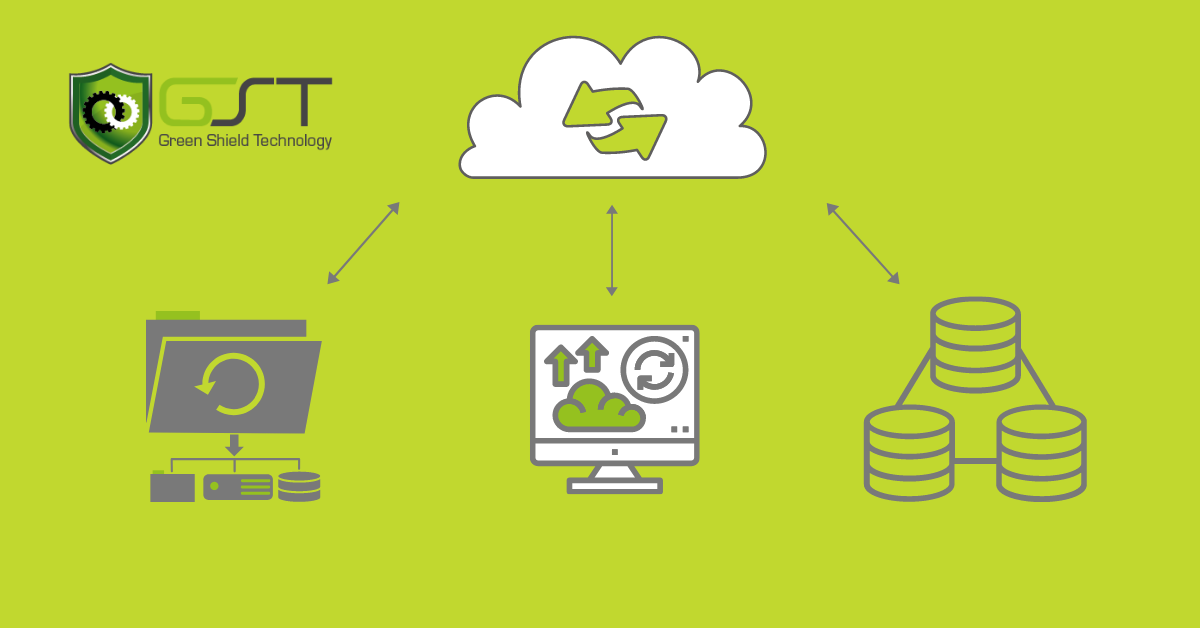Backup & Disaster Recovery
Last updated on October 12th, 2020 at 10:03 am
Backup & Disaster Recovery
Backup & Disaster Recovery is an important IT solution for business stability in an event of any natural or manmade disaster. In the long run, the longer your business is open, it is crucial to save and backup data routinely.
What is Backup & Disaster Recovery
Backup & Disaster Recovery is a combination of data backup and disaster recovery that work in unison together to ensure a company’s stability.
Furthermore, there is an important distinction between Backup & Disaster Recovery. Backup is the process of making an extra copy or multiple copies of data. Disaster recovery is the plan and processes for quickly reestablishing access to applications, data, and IT resources after an outage.
How does Backup & Recovery Benefit Your Business?
Think about it this way, business continuity solutions help maintain employee productivity and to increase revenue. A backup and disaster recovery plan ensures that businesses can quickly get back on their feet after a disaster. So, in essence, they can keep their business moving forward and avoid losing revenue due to extended downtime.
Lets review and go through a checklist when adopting a backup & disaster recovery plan:
- Create a disaster recovery team.
- Identify and assess disaster risks.
- Determine critical applications, documents, and resources.
- Specify backup and off-site storage procedures.
- Hire an IT Consultant for expert guidance.
It is an utmost importance to hire an IT Consultant that is an expert in the backup & recovery process. Further, not just an expert in the recovery process but has a great deal of experience in accessing the business as a whole.
- Always Be Prepared to Recover.
- Ensure Diversity of Storage Locations.
- Test Your DR Plan Again and Again.
- Coordinate and Integrate All IT Services.
- Provide a Portal for Users to Access Data.
Why choose a Backup & Disaster Recovery process?
Backup & Disaster Recovery aims to protect an organization from any side effects of negative events. Having such a plan in place, enables an organization to quickly resume mission-critical functions following a negative disruption.
- Data Confidentiality
- Integrity
- Accessibility.
For instance, what would you do if a disaster happened and the company lost data? Would you panic? Would you be in compliance? Figuratively speaking, as long as the company’s data is accessible or recovered, there would be no fines. But remember, when a company looses data and cannot recover it, at this point, they accumulate compliance fines.
Broadly speaking, it is not a requirement for companies to have backups or have a recovery plan. But, if a company looses data and does not have a backup or anyway of recovering that data, then issues arise. The business can access compliance fines and/or occur lawsuits. Check out this great article on Data Confidentiality, Integrity and Accessibility.
One Size Doesn’t Fit All
However, one size doesn’t fit all when it comes to data, cloud and disaster recovery. It is not simply a matter of moving critical applications and data to the ‘cloud’ and forgetting about it. And, secretly hoping that the existing storage architecture provides the right set of services to support it.
IT Consultants compute and access environments differently. For example, there are many environments that, either through technical reasons or data movement regulations, cannot be hosted or backed up in a cloud environment.
IT companies claim technology is now advanced enough, given the right architecture, for them to offer zero-time recovery. In reality, though, this depends on a number of factors, all of which must be assessed. But first and foremost, organizations must define Backup & Disaster recovery plans that prioritize their mission-critical data and applications. Then access how much downtime they can sustain before the business begins to suffer.

Lets Wrap this Up…
Wow! This was a lot of information and thank you by the way for hanging in there as it may cause information overload. I am joking by the way but it is important for you not to overwhelm yourself. Lets do a brief review, remember, Backup & Disaster Recovery is a combination of data backup and disaster recovery solutions that work in unison together to ensure a company’s stability. Backup is the process of making an extra copy or multiple copies of data. Disaster recovery refers to the plan and processes for quickly reestablishing access to applications, data, and IT resources after an outage.
Furthermore, thanks again for taking your time and gaining some knowledge about Backup & Disaster Recovery. If you have any questions, please feel free to reach out to us with a no obligation chat. You can contact us here.