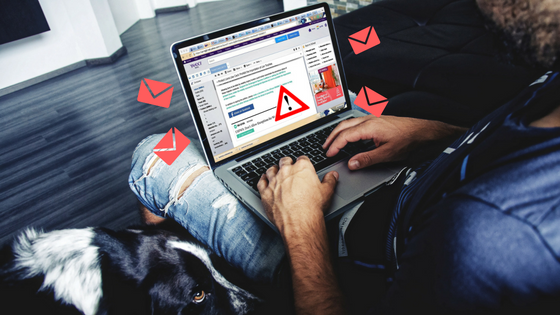How to Spot Phishing Emails
Last updated on October 12th, 2020 at 12:47 pm
How to Spot Phishing Emails
When viewing your work or personal emails on any device, computer, laptop, and mobile phone can all become vulnerable to a phishing attacks. Many people believe they can outsmart and identify a phishing email. Phishing emails are constructed with one goal in mind – information theft. Taking extra precautions in order to not fall as a victim of phishing emails will prevent a cyber attack (IT disaster). Below are 5 ways “How to Spot Phishing Emails.”
5 ways to How Spot Phishing Emails
1. Senders Email Name Check
One easy way to spot phishing emails is to verify the identity of the recipient, check for the sender’s email address. You can check in the from field of the email. Examples provided and highlighted or circled are the first clues to phishing scam. Many times senders will attempt to disguise these by creating and using emails similar to well known corporate names. You might see en email from [email protected] for example. Remember that large organizations use their own company name as the domain name instead of @gmail or @yahoo.


2. Request for Sensitive or Confidential Information
Many managed service providers will tell you to never provide sensitive or confidential information via email. Once you open an email some will ask you to renew your log-in information, verifying your account information or update your backup security questions. Legitimate emails from companies never ask for your social security or your credit card number. Never reply or send your personal information through fill forms upon email request.
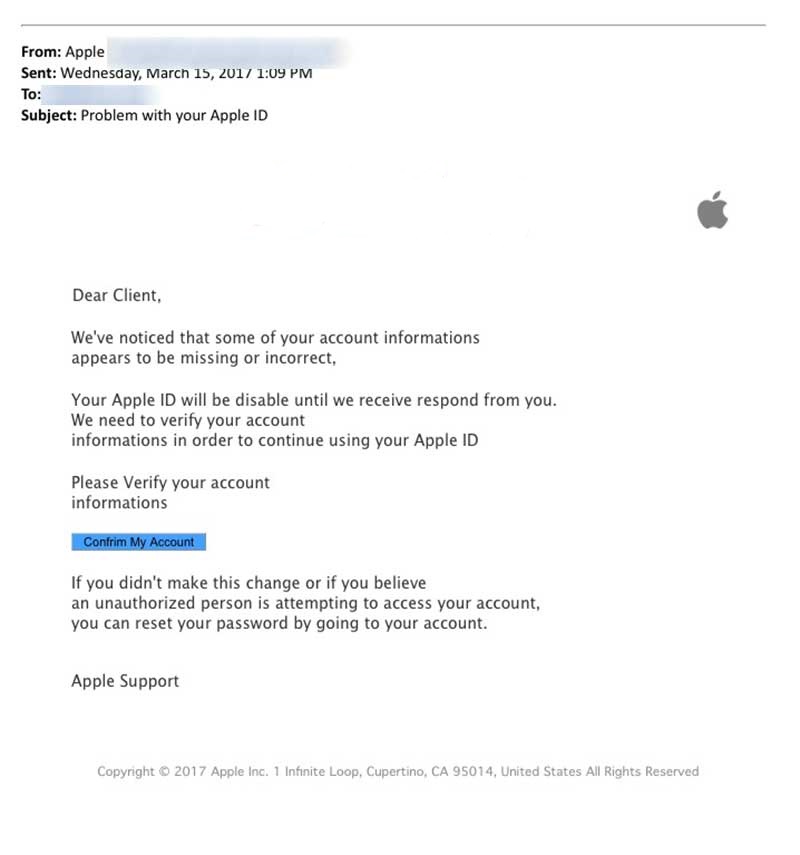
Phishing Attacks with Pop-ups, Suspicious Links and Poor Grammar
3. Pop-up Urgent Requests
Managed service providers warn people to take extra caution before replying to requests. Such as, “Your account has been compromised!” “Urgent action required!” is the most common pop-up emails you’ll see in your inbox. These may look authentic from a company, or someone of high importance, but Cybercriminals often send and ask to verify your account to correct the problem. Be sure to know the nature and its content before clicking and typing your secured credentials. If you suspect anything suspicious then contact your IT department immediately.

4. Don’t Click on Suspicious Links or Attachments
This can be difficult to detect while you constantly send and receive links or attachments daily. Double-check links before you click them! You can easily be informed in the body of the text for the link & attachments. Another helpful tip is when you hover over the link and it’s different than what’s displayed, don’t click on it and delete the email instead.
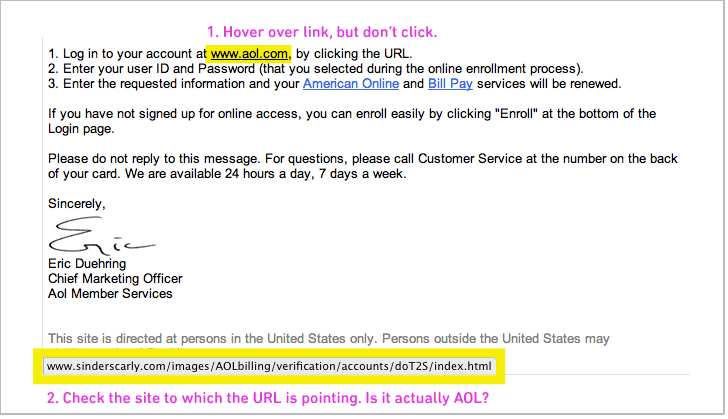
5. Catching Poor Grammar or Spelling
Cybercriminals don’t always pay close attention to details, therefore you’ll often see misspelled words, poor grammar and written errors throughout the email. The Email communication often contains generic greetings like “Dear Customer” or “Dear Member” instead of your name.
Lets Wrap this Up…
It’s clear now how to spot phishing emails when using any device. For more tips on how to spot suspicious activity, or for other IT and security-related issues, contact us any time.