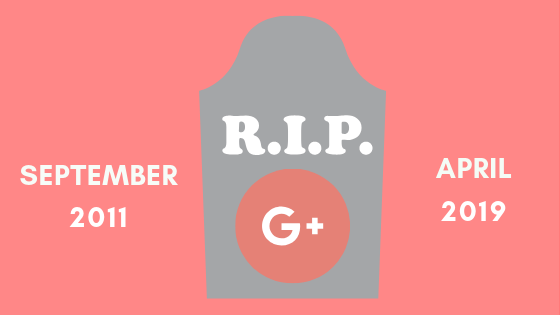Google Plus is shutting down I hate to say it but its the end for the Google Plus social media platform. The social networking site from Google meant to compete with Facebook didn’t quite take off as expected. Further down the road, this prompted a shutdown of the social media network. The shutdown was then […]
These are the hacks and attacks that happened during last month. A short recap and rundown of what you might have missed in regards to consumer personal data exposed. Hacks of the Month —November!
Marriott Starwood Hotels Data Breach This has been a rough time for Marriott as for the Marriott Starwood Hotel Data Breach incident. Marriott states as many as 500 million Starwood guests’ data may have been breached. The company determined the breach in their guest reservation system dating back to 2014. If you have made a […]
Speed up your PC with these windows 10 performance improvements. Getting better performance on your PC can be done in many ways. Common suggestions are to add memory and or upgrade your hard disk drive to an SSD. While SSD prices have gone down, if your looking for a fix that won’t hurt your wallet try […]
If you have a Microsoft Excel file with calculations and it’ss not updating calculations try this quick fix. Generally when you create a calculated field in an Excel spreadsheet the field is automatically updated when any of the affecting fileds. If this was at any time modifed and set to manual, you might be experiencing […]